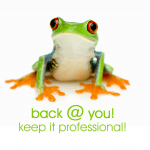Get Indexed. The Importance of Sitemaps and redirects
- admin
- July 16, 2020
- Blog Tips, SEO and Speed
- 0 Comments
Want to know more…. here is our full explanation..
Google indexing redirects means that Google is indexing the content of a webpage that has been redirected to a different URL. When a user clicks on a link to a page that has been redirected, the browser automatically sends them to the new page. However, the original page URL may still be accessible, and Google may still crawl and index the content on that page.
There are a few things to keep in mind when it comes to Google indexing redirects:
Choose the right redirect: There are several types of redirects, but the most commonly used ones are 301 and 302 redirects. A 301 redirect is a permanent redirect, which tells Google that the page has permanently moved to a new URL. A 302 redirect is a temporary redirect, which tells Google that the page has temporarily moved to a new URL.
Keep the redirect chain short: Redirect chains can be confusing for Google, and they may impact your page’s search engine ranking. A redirect chain occurs when there are multiple redirects between the original page and the final destination. It’s best to keep the redirect chain as short as possible to avoid any negative impact on search engine rankings.
Update internal links: Once you have set up a redirect, you should update any internal links to the old URL to point to the new URL. This will help to ensure that users can find the new page and that Google can correctly index the content.
Monitor search console: It’s a good practice to monitor Google Search Console to check for any indexing issues, including any pages that may be indexed with the old URL. You can use the “Fetch as Google” feature to see how Google crawls and renders your website, and check for any errors or issues.
Overall, using redirects can be a useful tool for website owners, but it’s important to use them correctly to avoid any negative impact on search engine rankings.
Related Posts
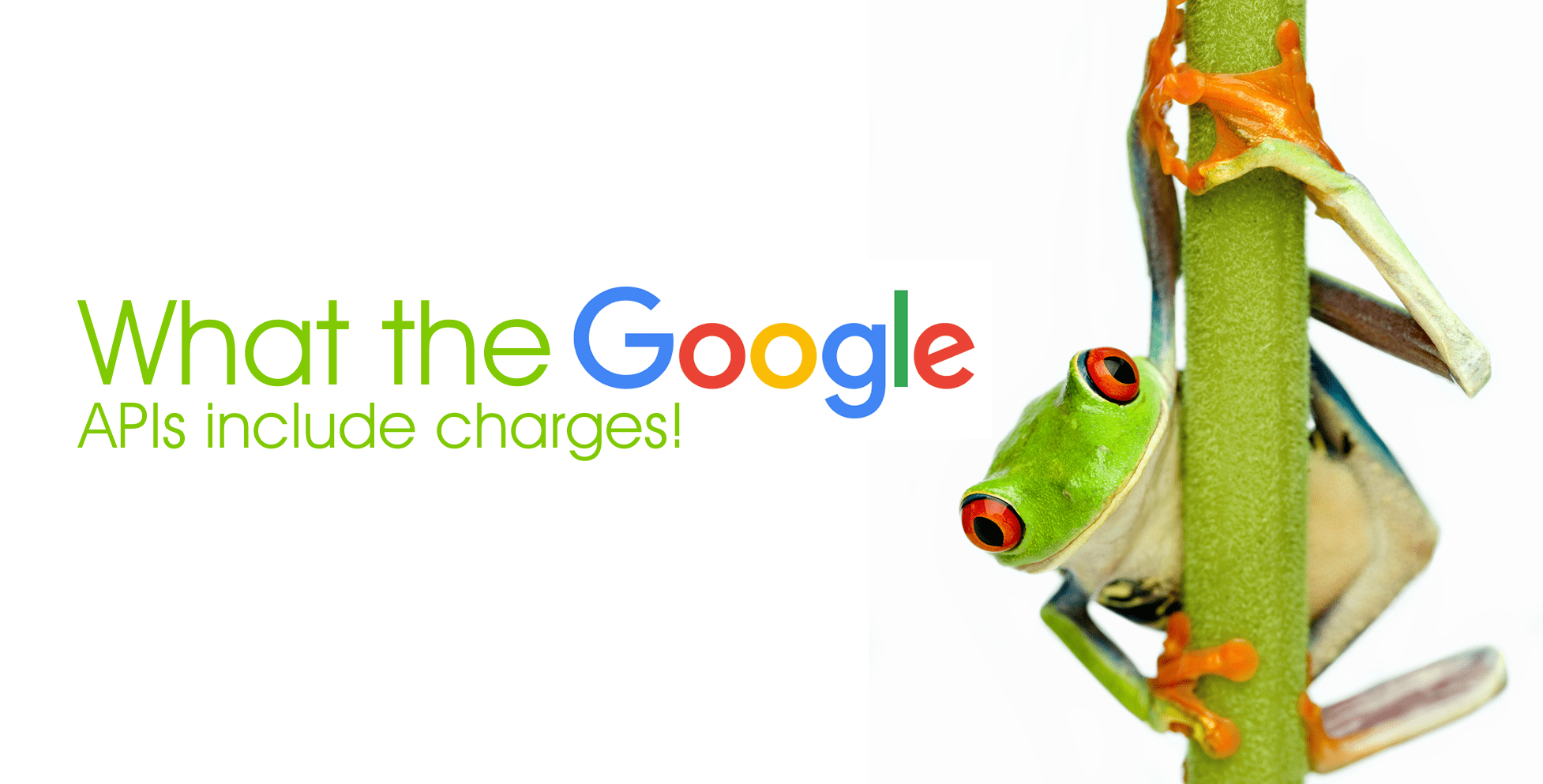
- admin
- June 11, 2018
Pay for Google
Starting June 11th of 2018, Google is now charging every single user of the Google Maps API. Th ..

- admin
- August 15, 2018
Logo Watch
Logo Watch – Things to look out for when employing a designer to develop a brand or logo. ..
Leave A Comment Cancel reply
You must be logged in to post a comment.