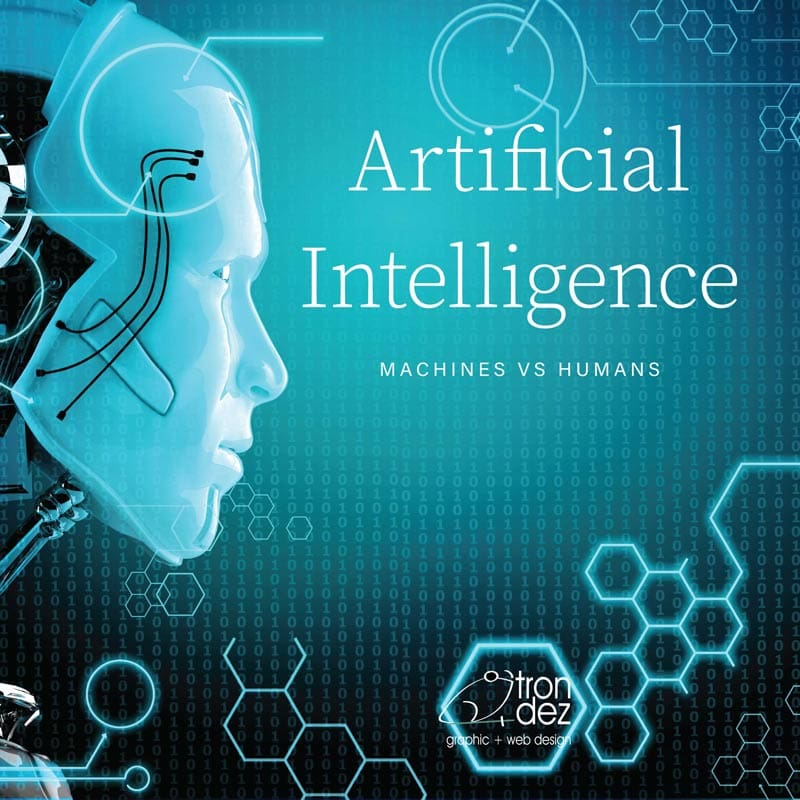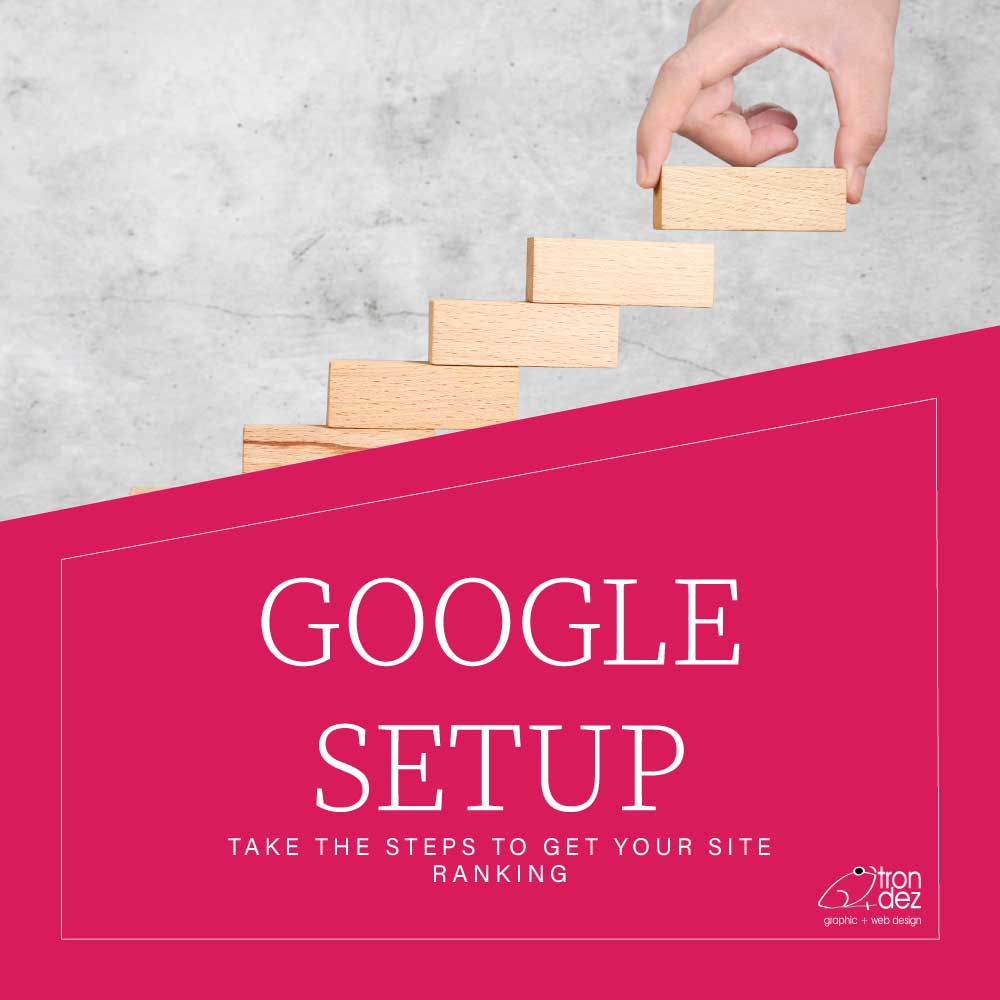
How to Set Up Google for Organic SEO
- admin
- April 19, 2023
- SEO and Speed
- Google Ranking, Marketing Queensland, Organic SEO Brisbane, Web SEO Ipswich
- 0 Comments
Ever wondered what the process is for launching on Google?
Now that you have created your website, it’s time to make it live and ensure that it appears in the top search results on Google.
In order to successfully rank on Google, you need to ensure that Google is aware of your website’s existence. This involves a number of steps, such as setting up a Google Search Console account, submitting your website to Google, setting up a sitemap, and optimizing your content for search engine visibility.
Additionally, you need to engage in ongoing marketing efforts to build authority, such as link building, content promotion, and social media outreach. Furthermore, you need to regularly track and analyze the performance of your website in Google search results, and make necessary adjustments in order to improve its visibility. All of these steps are necessary to ensure that your website is visible to Google and its users.
To begin, you will have to establish/put in place a…
1. Google Business Page – this is an important part of google ranking and includes details such as your Google Map location, contact details, reviews. This is an important resource that should not be overlooked.
Add to your GBP images of your products or services, logos and branding, posts to create interest and help with organic search engine optimization. Where possible add your products or services as individual tiles this will help in search terms. Then Verify so you can start your SEO strategy.
It will take at least 2 weeks after verification, will my business show on Google Map.
2. Next and very important REVIEWS – without reviews you will not rank within the map system, more reviews higher the ranking. Make sure you ask each client to give you feedback, this will help you rank higher in google. Try to get your client feedback spaced out as if Google gets an influx of reviews it may flag some as spam.
Another tip is make sure your client isn’t stood next to you on the same IP when they post as this will also get flagged within Google.
3. Then you need to set up your Google Search Console. From here, create a sitemap of your website and upload it to your server. From the Google Search Console, add your sitemap for crawling. This will let Google know you have a site and what pages are listed on that site.
4. Set up google analytics these will need to be G4 settings. Make sure you location is set correctly this will mean making properties and setting up the analytics to track certain procedures.
5. Set up Google Tag Manager… Track you site and how its used this means adding code to your website and also making rules in Tag Manager for actions that happen on your site. Target keywords will make sure you have relevant content for you visitors which you can track through your page seo.
Once all this is done you have set yourself up to be able to monitor and use Google correctly.I usually advise people to set aside a reasonable amount of time for completing the task.
The real fun of SEO begins when you start researching for Organic Keywords relevant to your website, researching your competitors and their strategies, and optimizing your content to make it more SEO-friendly.
This is where the majority of your time and effort will be spent to get the best possible results. It requires careful planning, research, and analysis of both your own website and your competitors. Once you have your keywords and content optimized, you can begin to monitor and optimize your website to ensure that you achieve the desired results.
If you would like to discuss your website ranking on google then please contact us.
Related Posts

- admin
- December 8, 2020
Under Compression – Images Sized for Speed
Here’s a quick tip … compress your images and call them by a name that makes sense̷ ..

- admin
- September 4, 2022
AU Domain Registration
You have probably heard a lot of fuss in the media over the new AU Domain Registration. Here is ..