
Setting Up Google Merchant Accounts Easily
- admin
- May 20, 2025
- SEO and Speed
- Google Ranking, web site design, google partner, google merchant account, Web SEO Ipswich
- 0 Comments
Creating a Google Merchant Account is crucial for any eCommerce business aiming to increase its online presence. Whether you’re on WooCommerce or another platform, listing your products on Google can greatly improve your chances of attracting customers.
In this guide, we will explore how to set up a Google Merchant Account, what to keep an eye on, the various products you can list, and why Trondez, an SEO company in Brisbane, could be the ideal partner for optimizing your eCommerce site.
Understanding Google Merchant Accounts
A Google Merchant Account allows you to upload your store and product data to Google and make it available for Google Shopping, Google Ads, and other Google services. This is crucial for eCommerce businesses because it increases your product visibility to potential customers searching for similar products on Google.
How to Set Up a Google Merchant Account
Google Shopping feed setup is a straightforward process. Here’s a step-by-step guide to help you get started:
- Sign Up for Google Merchant Center: Visit the https://merchants.google.com/ and sign up using your Google Account. If you don’t have a Google Account, you’ll need to create one first.
- Provide Business Information: Enter your business name, country, and time zone.
- Verify and Claim Your Website: To verify your website, you can use several methods such as adding an HTML tag to your site’s homepage, uploading an HTML file, or verifying through Google Analytics or Google Tag Manager.
- Set Up Shipping and Tax Information: Enter your shipping options and tax settings to ensure customers know what to expect during checkout.
- Upload Product Data: Using a data feed, you can upload your product details to Google Merchant Center. This includes product titles, descriptions, images, prices, and more.
- Review and Submit: Double-check all your information and submit your data feed for review.
Things to Watch Out For
While setting up your Google Merchant Account, there are some common pitfalls to be mindful of:
- Accurate Product Data: Ensure that your product data is accurate and up-to-date. Incorrect data can lead to disapproval of your products.
- Image Quality: Use high-quality images that meet Google’s requirements. Poor-quality images might get your products disapproved.
- Policy Compliance: Familiarize yourself with Google’s policies on prohibited content and restricted products to ensure compliance.
- Feed Optimization: Regularly update and optimize your product feed to improve your product rankings in Google searches.
What Sort of Products Can Be Listed on Google Merchant?
Connecting your store to Google Merchant allows a wide range of products to be listed. However, there are some restrictions and guidelines to consider:
Allowed Products
Most physical goods can be listed on Google Merchant, including:
- Apparel and Accessories
- Electronics
- Home Goods
- Health and Beauty Products
- Toys and Games
Restricted Products
Products that are subject to restrictions include:
- Adult Content: Products with adult content need to comply with Google’s policies.
- Alcoholic Beverages: Restrictions vary by country and region.
- Tobacco and Related Products: Generally prohibited.
- Weapons: Strictly regulated and often prohibited.
Always review Google’s https://support.google.com/merchants/answer/6149970?hl=en to ensure your listings comply.
Can you list Virtual Products in Google Merchant?
No, products like subscription-based video content, information videos, and non-tangible services are not allowed as standard listings on Google Merchant Center.
Google Merchant Center is designed for physical products and some digital goods that are sold with clear checkout and delivery terms. It does not support:
- Services (like coaching, consultations, design services)
- Online content subscriptions (e.g., paid video access)
- Informational products that don’t result in a tangible good or clearly deliverable digital product
However, Google Ads (via search/display ads) can be used to promote these types of services—you just can’t list them in the Google Shopping tab or product feed.
Integrating WooCommerce with Google Merchant Center
If your eCommerce site is built using WooCommerce, integrating with Google Merchant Center can streamline your product listing process.
Steps to Integrate
- Install a Plugin: Use a WooCommerce plugin like https://woocommerce.com/products/google-listings-and-ads/ to simplify the integration process.
- Configure the Plugin: Follow the plugin’s setup instructions to connect your WooCommerce store to Google Merchant Center.
- Sync Products: Automatically sync your WooCommerce product data with Google Merchant Center, ensuring your listings are always up-to-date.
Integrating Shopify with Google Merchant Center
Integrating your Shopify store with Google Merchant Center is a powerful way to get your products in front of more customers via Google Shopping. With this setup, your product listings can appear directly in Google search results, driving high-intent traffic to your store. The integration syncs your product feed with Google, ensuring your inventory, pricing, and availability are always up to date. While it may sound technical, Shopify’s built-in tools make the process streamlined—and with Trondez managing the setup, you can focus on sales while we handle the details.
Steps to Integrate Shopify with Google Merchant Center:
Create a Google Merchant Center Account
Go to merchants.google.com and sign up using your Google account.
Verify & Claim Your Website
In Merchant Center, verify and claim your Shopify domain. Shopify automates this when using their Google app.
Install the Google & YouTube App in Shopify
From your Shopify admin, go to the Shopify App Store and install the Google & YouTube app.
Connect Your Google Account
Log in and link your Google Merchant Center account through the app.
Choose Your Target Market & Language
Set where your products will be sold and the language they’re displayed in.
Sync Your Product Feed
Select the products you want to list and sync them with Google Merchant Center via the app.
Fix Any Product Feed Errors
Review your Google Merchant Center for disapproved items or data issues (missing GTINs, images, prices).
Submit for Review
Once your feed is clean, Google will review and approve your products—usually within 3–5 business days.
Connect to Google Ads (Optional but Recommended)
Link your Google Ads account to run Shopping campaigns and promote your listings.
Why Choose Trondez for Your eCommerce Needs?
Trondez specialises in optimising eCommerce platforms and ensuring smooth integration with Google Merchant Center. Here’s why partnering with Trondez can elevate your eCommerce business:
- Expertise in eCommerce Platforms: Trondez has extensive experience with a variety of eCommerce platforms, including WooCommerce, Shopify, and Laravel.
- Customized Solutions: We offer tailored solutions that fit your specific business needs, ensuring optimal performance and integration.
- Ongoing Support: Our team provides continuous support and advice to keep your eCommerce operations running smoothly.
- Enhanced Visibility: With Trondez, you can maximize your product visibility on Google, driving more traffic and potential sales to your store.
Is getting my products on Google Merchant important?
Optimising your store for Google Shopping is a vital step for any eCommerce business aiming to boost online visibility and sales. By following the setup process, watching out for common pitfalls, and ensuring your products comply with Google’s guidelines, you can successfully list your products on Google. With the expertise of a partner like Trondez, offering digital marketing services in Brisbane, you can further optimize your eCommerce platform and navigate the complexities of online selling with confidence.
Begin your journey now and see how our web marketing services in Brisbane can help your business expand.
Related Posts

- admin
- May 10, 2023
Looking for a web designer in Brisbane?
Are you a new start up business? Looking for a web designer in Brisbane, Ipswich or further a f ..
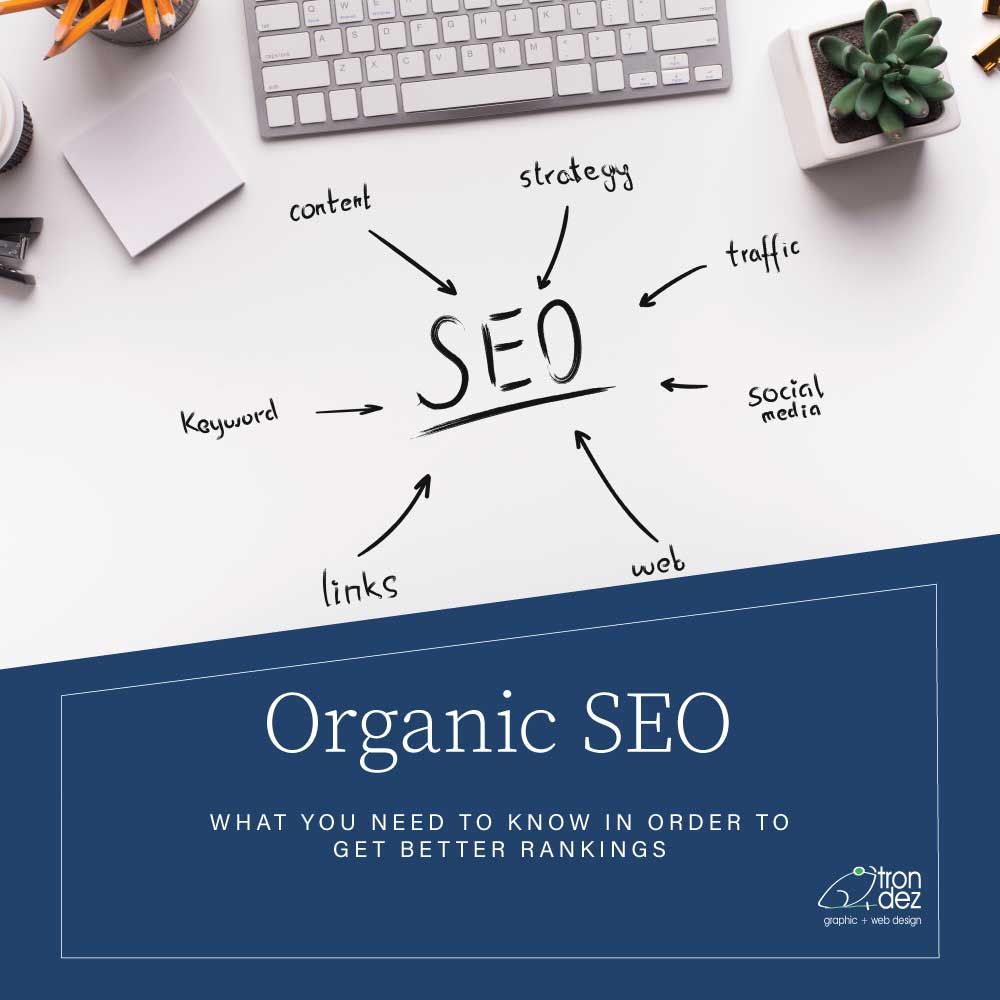
- admin
- August 2, 2023
Understanding the Role of SEO in Digital Marketing Success
Brisbane and Ipswich based SEO agency trondez, shares some tips on optimization best practices. ..
